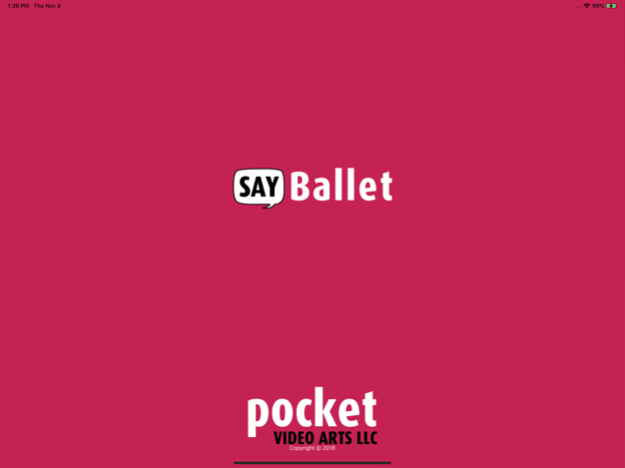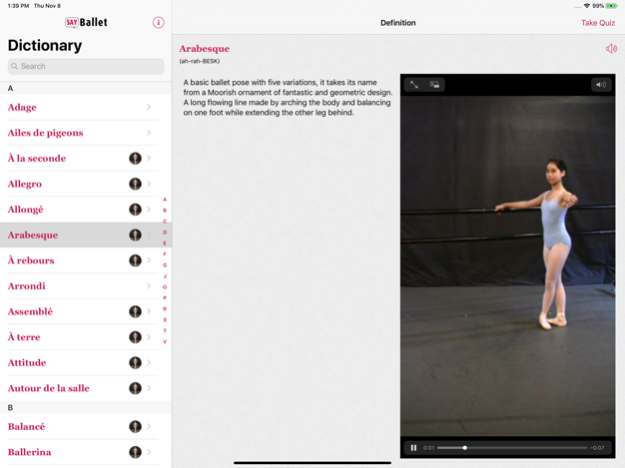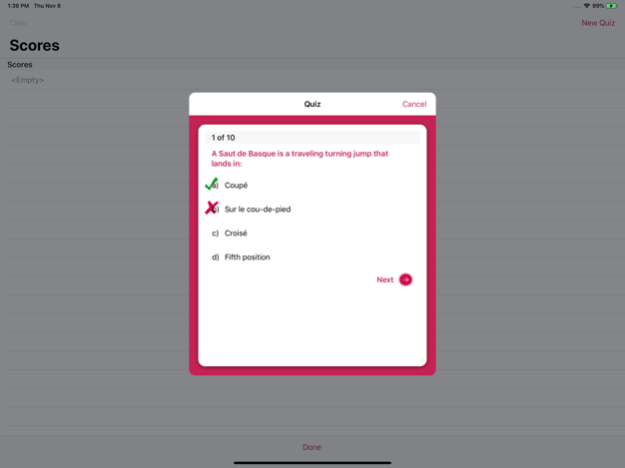SayBallet 3.0
Continue to app
Paid Version
Publisher Description
SayBallet was first developed ten years ago in a traditional flash card learning style by a children’s ballet teacher. Based on years of success in teaching French terminology to ballet students and their parents, this educational application can be used with dance students as young as five years old. Your student will learn ballet terms without the use of the Internet! The budding dancer can practice on the way to class!
Children learn by saying, seeing, and doing. With this unique teaching tool, the child can hear the term spoken, watch the video of the step being performed and see the correct spelling and phonetic pronunciation.
SayBallet, the informative and fun way to teach ballet terms!
-Search for term definitions in the reference glossary
-Hear the term spoken
-Watch videos of each movement (no Internet access required)
-See pictures of position and form
-Test your knowledge by taking interactive quizzes
Over 140 terms and 77 videos.
Nov 9, 2018
Version 3.0
Updated for iOS 12 and iPhone X sizes of screens.
Added new Quiz review functionality.
Added the ability to watch dance videos on your Apple Watch.
About SayBallet
SayBallet is a paid app for iOS published in the Kids list of apps, part of Education.
The company that develops SayBallet is Phillip Corrigan. The latest version released by its developer is 3.0.
To install SayBallet on your iOS device, just click the green Continue To App button above to start the installation process. The app is listed on our website since 2018-11-09 and was downloaded 9 times. We have already checked if the download link is safe, however for your own protection we recommend that you scan the downloaded app with your antivirus. Your antivirus may detect the SayBallet as malware if the download link is broken.
How to install SayBallet on your iOS device:
- Click on the Continue To App button on our website. This will redirect you to the App Store.
- Once the SayBallet is shown in the iTunes listing of your iOS device, you can start its download and installation. Tap on the GET button to the right of the app to start downloading it.
- If you are not logged-in the iOS appstore app, you'll be prompted for your your Apple ID and/or password.
- After SayBallet is downloaded, you'll see an INSTALL button to the right. Tap on it to start the actual installation of the iOS app.
- Once installation is finished you can tap on the OPEN button to start it. Its icon will also be added to your device home screen.